In this article, I want to showcase the possibilities of automating marketing tools like SemRush by integrating the power of platforms such as Make and GPT.
SemRush already offers a wide range of features for both SEO professionals and their clients. However, when integrated with Make and GPT, it becomes possible to create customized workflows that unlock new levels of optimization and efficiency.
Every client and marketing agency has its own unique needs and characteristics. That’s where automation truly shines—it allows you to tailor tools precisely to what’s required in each situation, optimizing processes and saving time.
In the image below, you’ll find a nearly complete example of how to customize automation for both a client and an SEO team leader, highlighting tasks that can be streamlined and automated.
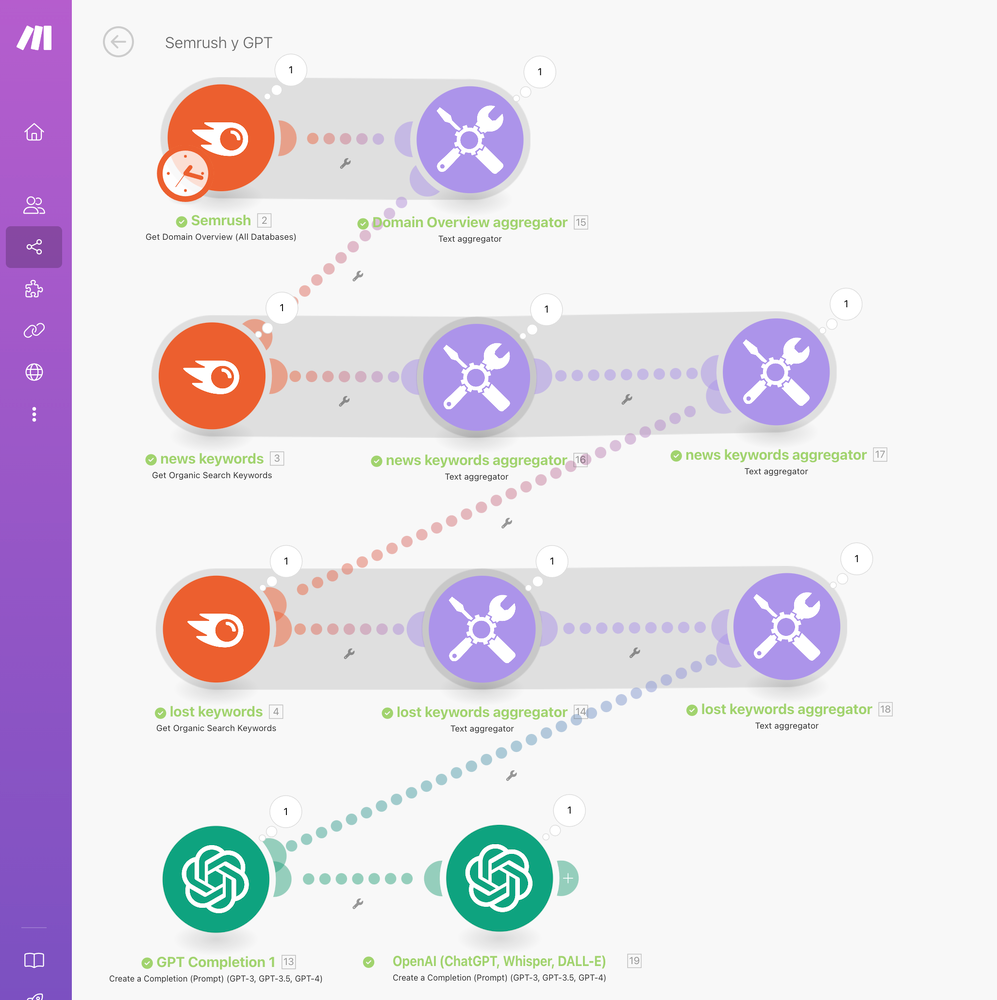
There are many ways to approach this automation, but here we present a simplified explanation to illustrate the process.
HOW TO AUTOMATE WITH MAKE
In the example from the previous image, the automation utilizes data from SemRush’s “Get Domain Overview.” The process is quite straightforward: as with any other module in Make, everything begins with API integration.
- API Integration: First, you need to connect SemRush’s API with Make, which allows for automated data extraction.
- Configuration: Next, configure the specific data you want to extract by selecting the relevant information, such as the domain overview or any other data available through the API.
This workflow enables you to automate data collection, making the process much more efficient and customizable according to the needs of your project or client.
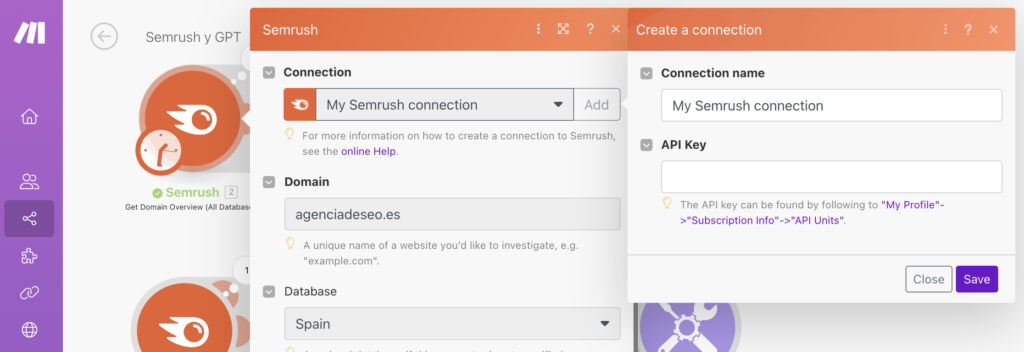
To streamline the process, I typically use a module called “Text Aggregator.” This module consolidates all the data extracted from SemRush (value A) into a single field or variable (value B). By doing this, it simplifies the handling and processing of the data within the automation, as it converts multiple pieces of data into one easily manageable variable for the next steps.
This approach enhances efficiency and clarity when working through more complex workflows.
When you need to retrieve multiple data points, like in the case of “Get Organic Search Keywords,” the Text Aggregator helps consolidate all the information into one cohesive output, seamlessly integrating variables from different modules.
For instance, the first “Get Organic Search Keywords” module is configured to provide data on new keywords, while the second module delivers insights on lost keywords. The flexibility of this setup offers countless configuration possibilities, enabling you to fully customize the automation to meet the specific demands of your project.
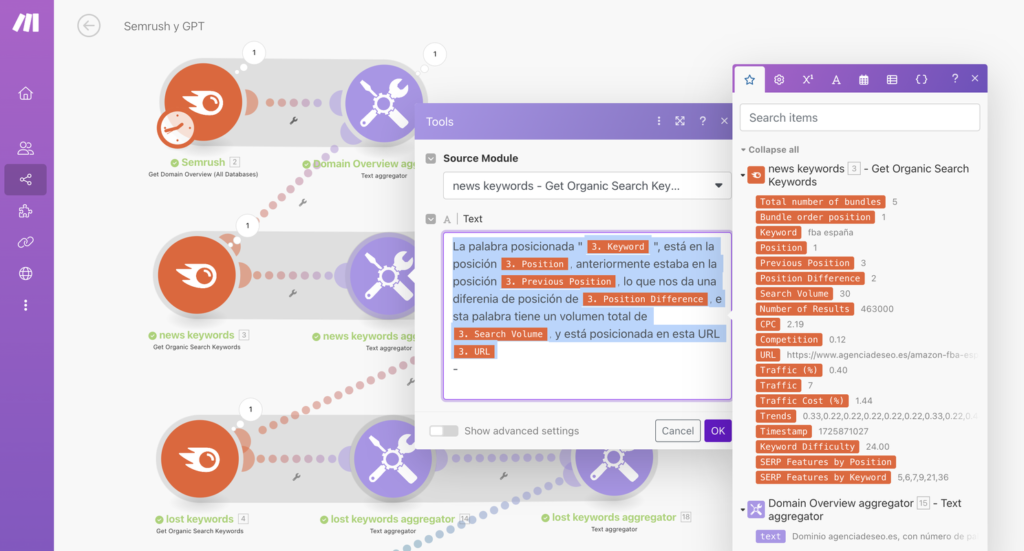
Finally, you can leverage GPT’s intelligence to process the data extracted from SemRush. By providing the data directly, GPT can perform the tasks you need without generating incorrect or fabricated information—something that can happen when it’s asked for information without specific context (you probably know what I mean).
With all the necessary data gathered for the report, this is where the magic of GPT truly comes into play. I emphasize that there are many ways to use it, so it’s advisable to experiment with different options to find the best configuration based on the needs of each report.
In my case, I use two instances of GPT for the same output, which generally gives me more accurate responses. I configure the first GPT in both system and user modes, providing specific examples of the expected outcome. Then, I use a second GPT instance to further refine the data for greater precision.
The final result will largely depend on the prompt you use.
Below, I present an example of a possible outcome based on this methodology.
With all the data sources available, the possibilities are practically limitless. Some of the actions you can take include:
- Sending the data via email: Although I recommend saving it as a draft first, so you can review it before sending.
- Sending the data to Airtable: This platform offers excellent features for managing and organizing information.
- Exporting to Google Sheets: Perfect for those who prefer working with spreadsheets.
Additionally, you can integrate many other modules based on your needs, allowing you to build highly customized workflows.
I’m sharing this information so you can discover the full potential of integrating Make with SemRush and GPT.
WHAT CAN YOU DO WITH SEMRUSH?
SemRush gives you access to a wealth of data, and nearly all the information you see on the platform can be automated. Some of the key features include:
- Get Domain Overview
- Get Organic Search Keywords
- Get Paid Search Keywords
- Get Organic Search Competitors
- Get Paid Search Competitors
- Get Organic Pages of a Domain
- Get Organic Subdomains of a Domain
- Get Keyword Overview
- Get Organic Results
- Get Paid Results
- Get Related Keywords
- Get Broad Match Keywords
- Get Keyword Difficulty
- Get Organic Search Keywords for a URL
And a few more features that I won’t go into here for brevity.
If, after reading this article, you think an automation like this could benefit your business or if you have specific needs that require a tailored approach, I’d be happy to assist. My goal is to simplify processes and optimize results through solutions designed to meet your specific requirements.
Feel free to reach out if you’d like to discuss how I can help you implement an automation that perfectly fits your needs.